Installing hyperdrive from pre-compiled binaries
Visit the GitHub releases page. You should see releases like the following:
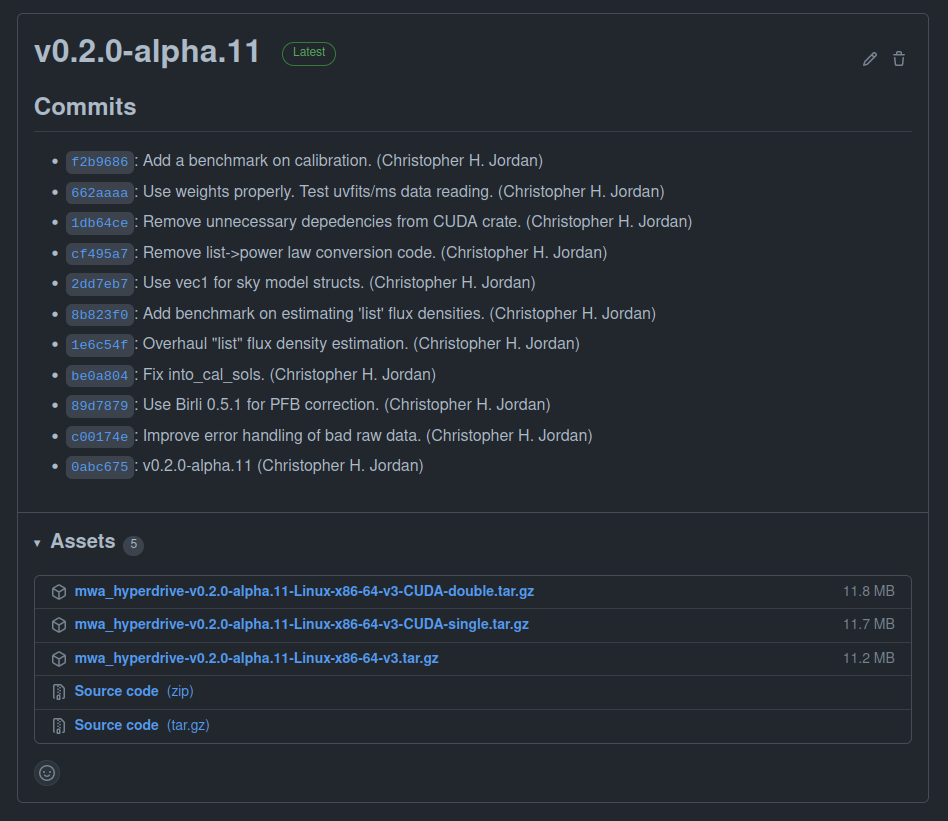
- Under "Assets", download one of the
tar.gzfiles starting withmwa_hyperdrive; - Untar it (e.g.
tar -xvf mwa_hyperdrive*.tar.gz); and - Run the binary (
./hyperdrive).
If you intend on running hyperdrive on a desktop GPU, then you probably want
the "CUDA-single" release. You can still use the double-precision version on a
desktop GPU, but it will be much slower than single-precision. Instructions to
install CUDA are on the next page.
It is possible to run hyperdrive with HIP (i.e. the AMD equivalent to
NVIDIA's CUDA), but HIP does not appear to offer static libraries, so no static
feature is provided, and users will need to compile hyperdrive themselves with
instructions on the next page.
The pre-compiled binaries are made by GitHub actions using:
cargo build --release --locked --no-default-features --features=hdf5-static,cfitsio-static
This means they cannot plot calibration solutions.
"CUDA-double" binaries have the cuda feature and "CUDA-single" binaries have
the cuda and gpu-single features. CUDA cannot legally be statically linked
so a local installation of CUDA is required.